Digital Pinning
Digital PinningThe interactive reader allows you to augment your books with digital pins, the way you would do on a physical book. Simply use the Add (+) button on the reader to add relevant content like videos, web links, notes or images right next to the topic as a pin.
Learners can nest documents contextually and create their your own learning paths.